Duolingo may have a new rival on its hands as Google Search on Android will soon begin helping people in certain countries practice and improve speaking English.
Over the next few days or so, the company will be rolling out an “interactive speaking” tool to users in Argentina, Colombia, India, Indonesia, Mexico and Venezuela. It provides practice sessions where students will be asked questions and they must verbally respond to them “using a provided vocabulary word” in their answer. As an example, Google Search might ask “what do you do for fun?” with the vocab word being “Play”. Students can respond by saying “I play video games in my free time” or “I like to play sports with friends”. Above the question will be a little animation of a cartoon character interacting with you.
Each session lasts about three to five minutes. After which, the tech will deliver “personalized feedback” as well as the “option to sign up for daily reminders” to continue lessons so you don't fall behind.
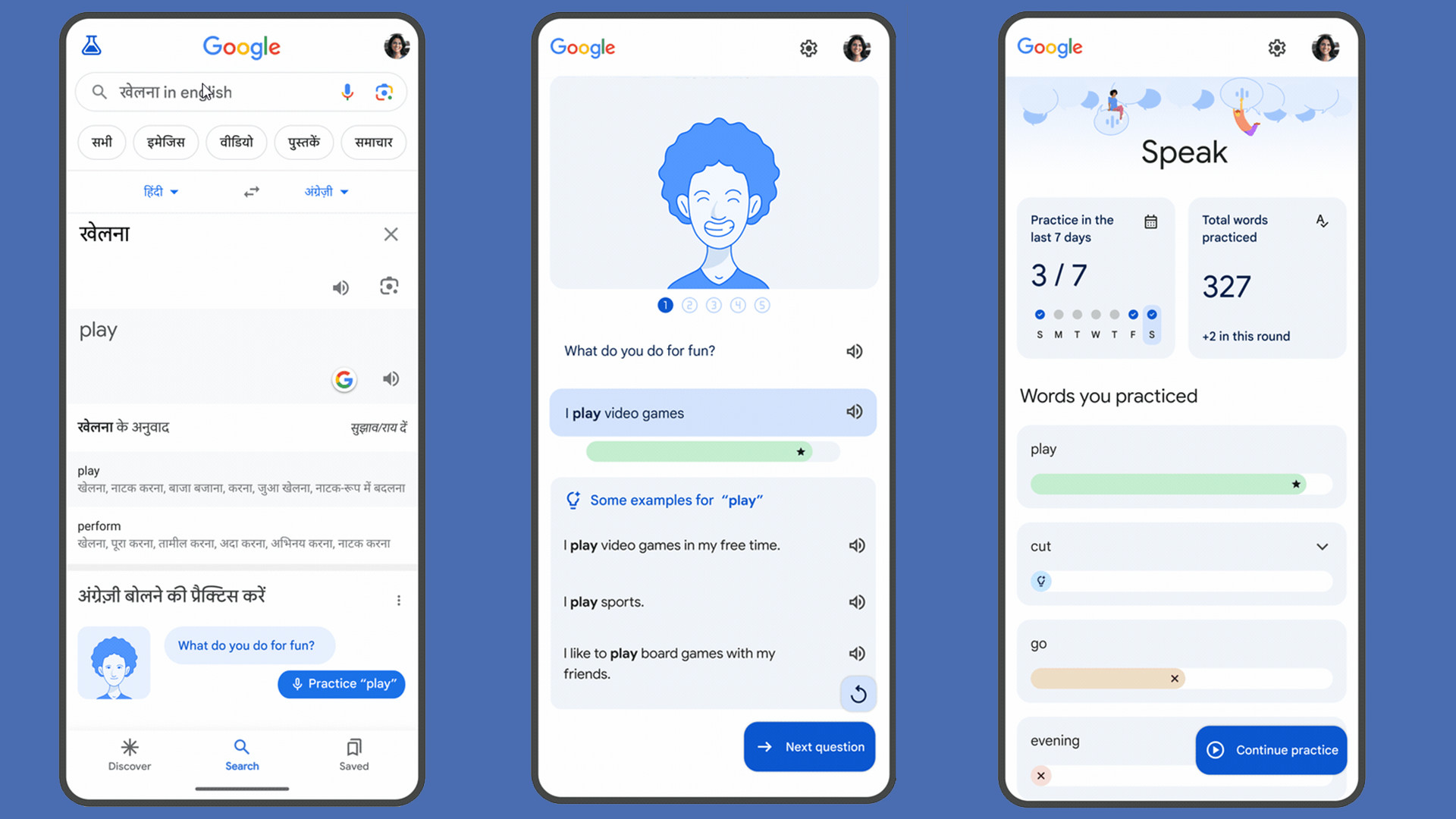
According to the announcement post, the feature can be accessed through a small window under Google Translate on the search engine. Tapping it activates the lesson. Once done, you’ll be taken to a “Speak” section where users can see a calendar of how many times per week they practice, the total amount of words practiced, and the classes they’re a part of.
You can try out multiple courses at once. Plus you can pause them whenever you want if you’re short on time. Google states that since this will be on Android phones, people can learn “at their own pace, anytime, anywhere.”
Focusing on context
Something we found particularly interesting is the type of feedback students will receive because it focuses heavily on context.
You have semantic feedback, telling users if their “response was relevant to the question” at hand and if it could be understood by the other person (or in this case, the AI). It’ll also teach you ways to improve your grammar by pointing out missing words. Below the feedback will be a series of sample answers “at varying levels of language complexity”. They’re meant to show a student alternate ways of responding to questions. You don’t always have to say the same thing – that’s the idea Google wants to teach.
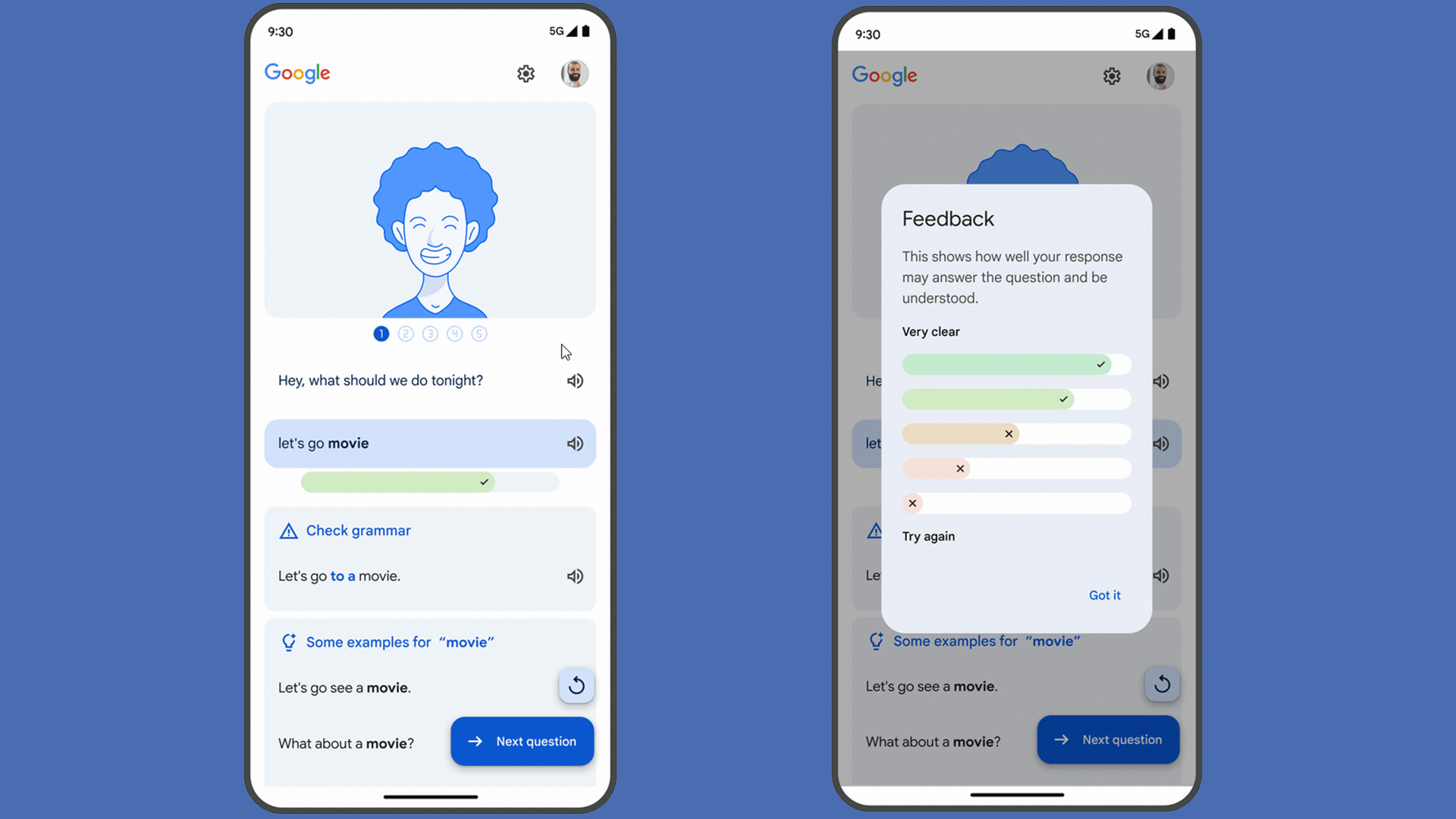
Additionally, the search engine will provide “contextual translation” if someone is having a tough time understanding a phrase. You can tap on any word in a sentence to see what it means in a particular context.
Future expansion
We highly recommend reading through the post on the company’s Research blog as it explains the technology behind this feature. It's rather interesting. It explains how the feature is powered by several machine learning models like LaMDA, the same AI behind Google Bard.
Google does have plans to expand its language tutor to “more countries and languages in the future” although no word on exactly when this update will arrive. So we reached out asking for more details on its future availability. We also wanted to know if the tutor will ever arrive on desktop or iOS. At this time, it’ll remain exclusive to Android. We will update this story at a later time.
While we have you, be sure to check out TechRadar's list of the best language learning apps for 2023.
Comments