Samsung is offering iPhone owners the opportunity to try out their foldables as the company updates its Try Galaxy web app.
For those who don’t know, Try Galaxy gives “non-Android users” a way to test drive Galaxy smartphones, including the S23 line, in an attempt to convince people to switch over. Now Samsung is seeking to introduce the Galaxy Z Flip5 and Z Fold5 to a new customer base by emulating the same experience – or attempting to. It’s a little tricky.
According to the official announcement, iOS users will need to grab a second iPhone and connect it to their own in order to simulate the Z Fold5’s unfurled screen. Doing so will activate “video demonstrations” where people can see what content looks like on the “immersive full screen.” Then, the app will enable the “enhanced drag and drop features” that allow iPhone owners to experience what it’s like to move items between screens.
As shown in the image below, users can see what One UI 5.1.1 looks like spread out between the two phones or play a game of digital air hockey.
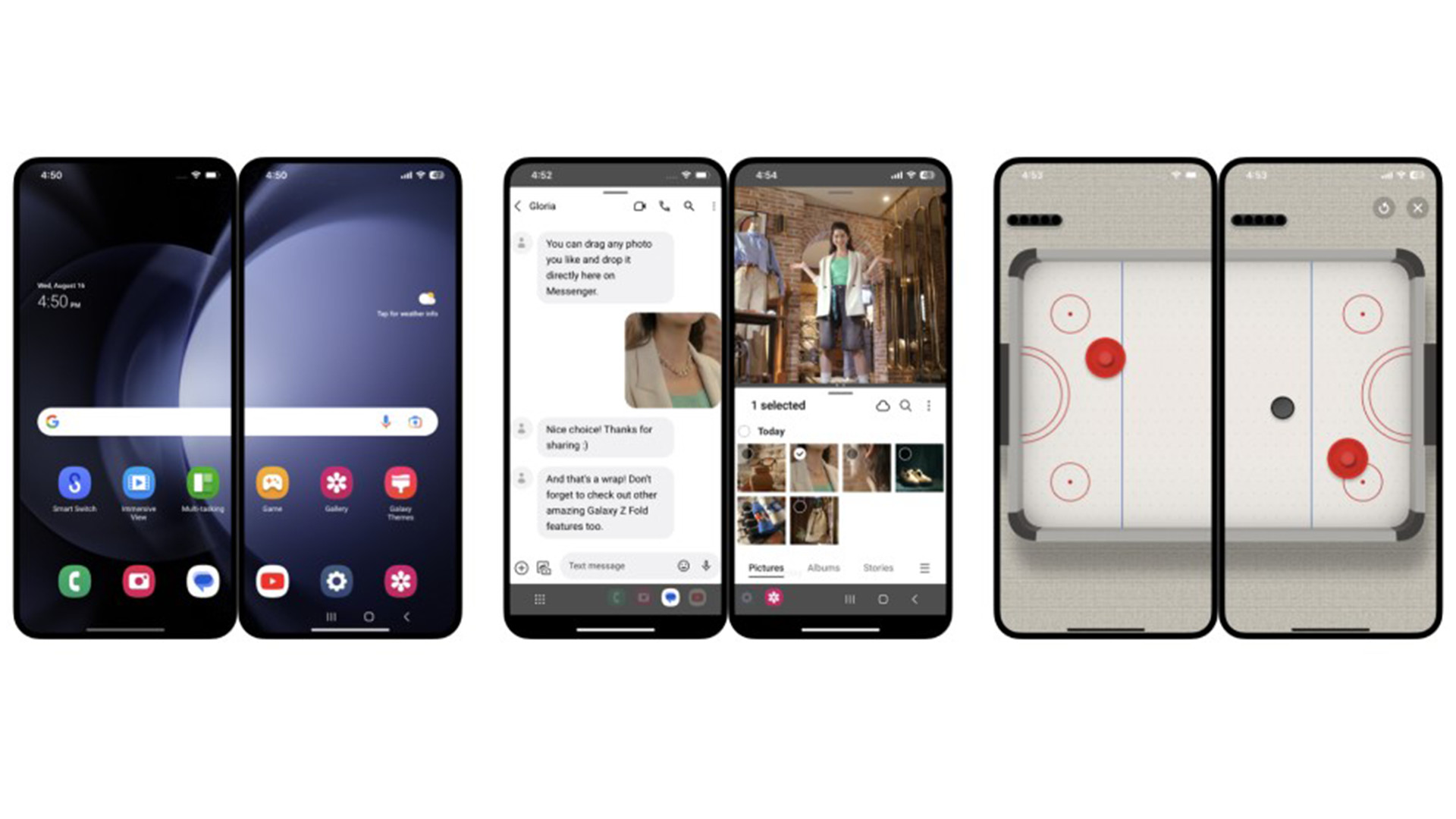
FlexCam demo
There’s no real way to emulate the Z Flip5’s smaller, outer screen on an iPhone, so you will be missing out on that particular aspect. In its place, you will be able to try out FlexCam mode, a camera feature available on both of Samsung’s foldables. However, there is a slight problem with this particular preview: we don't know how exactly it'll work.
FlexCam is essentially a timer tool for taking hands-free photographs. The main difference is you can prop up the phone for interesting angles. This can be done easily on something like the Z Flip5 by just folding it in half, but obviously you can’t do that with the iPhone. Judging from Samsung’s description, it could simply be an on-screen demo showing off all the different angles possible with FlexCam.
Alongside the software tools exclusive to the foldables, Samsung's app offers access to more generic features. For example, there is Quick Share for sending files to friends and family, plus an option to preview “Samsung Health’s body composition date when paired with a Galaxy Watch”.
Availability
To access the demo, head over to the Try Galaxy website then scan the on-screen QR code. Upon scanning, the app will launch the Safari browser. Requirements are not very strict. At the very least, you’ll need an iPhone 7 running the latest version of iOS. As long as you have that, you’re good to go.
There isn’t a mobile app available, presumably because Apple doesn’t want Samsung seducing people to the dark side on the App Store.
If you are interested in switching sides, be sure to check out TechRadar’s list of the best Galaxy smartphones for recommendations.
Comments