With digital technologies at the center of our everyday life, the amount of data that's exchanged online keeps going up.
It isn't that surprising then, in fact, that the interest in the best VPN services among consumers is high everywhere. Governments across the world are also setting up new regulations on how such sensitive information should be stored, used, and shared.
New data laws like the EU GDPR are a significant step, but they are not enough. That's partly because cyberattacks are on the rise, too. Even worse, evidence actually suggests how home devices are now the top target.
On the occasion of the annual Data Privacy Day, we're then sharing nine tips on how to stay safe online and secure your anonymity when your data gets compromised.
As Vaibhav Antil CEO of Privado, one of the best free VPN providers around, said: "Data Privacy Day gives us all an opportunity to take a second and think about what we share about ourselves, when and where we share it, and who we are sharing it with."
1. Take the time to read privacy policies
Despite many instances on how companies mishandled users' data, the majority of people are still not taking the time to carefully check privacy policies before agreeing with the terms.
According to a 2019 Pew Research's study, only 9% of Americans actually do that. A similar scenario came out from a survey conducted by cybersecurity auditing firm Deloitte, too. Here, over 90% of the respondents admitted to giving consent to legal terms and conditions without reading them.
That's true, these policies are often very long and difficult to comprehend. This makes it a daunting task reading the terms and conditions for every service and apps we access online.
However, understanding how organizations use your information is the first step towards a more private online life.
Being aware of how your data will be treated is vital to be fully able to stay on top of your digital life. It will also allow you to better select the services you wish to subscribe to.
The growing need for users to understand privacy terms is actually pushing some big tech firms to simplify theirs for better transparency.
Apple added privacy labels on its App Store to help users make informed decisions in 2020, for example. Google Play followed suit a year after.
2. Protect your browsing activities with a VPN
Short for virtual private network, a VPN is a software that spoofs your IP address location. At the same time, it encrypts all the data leaving your devices inside its VPN tunnel.
For how it works, a VPN is the tool you want to secure your anonymity online against both cybercriminals and the government's prying eyes. Using such a tool is especially important when you're connected to an unsecure public Wi-Fi network, as this is more vulnerable to attacks. A torrenting VPN is also vital to safely download files from the internet.
Besides privacy, these security services can also boost online performances overall in many ways. Check our explainer on all the main VPN benefits to know more. Our favorite provider on the market presently is ExpressVPN.
3. Consider other cybersecurity software
As online risks are increasingly multifaceted, so needs to be your data protection software response.
We recommend integrating the use of a VPN with other security software like the best antivirus solutions and password manager tools. Also, ad-blockers are essential if you're looking to stay private online.
The good news is that you don't even need to have many different subscriptions nowadays. That's because increasingly more providers are now offering full security suites, instead.
Both NordVPN and ExpressVPN, for example, come with their own password managers and ad-blocker features integrated into their VPN software. While, Surfshark One is an all-around security package which includes four cybersecurity tools with just one subscription. You can also check our guide of the best VPN with antivirus around right now for more recommendations.
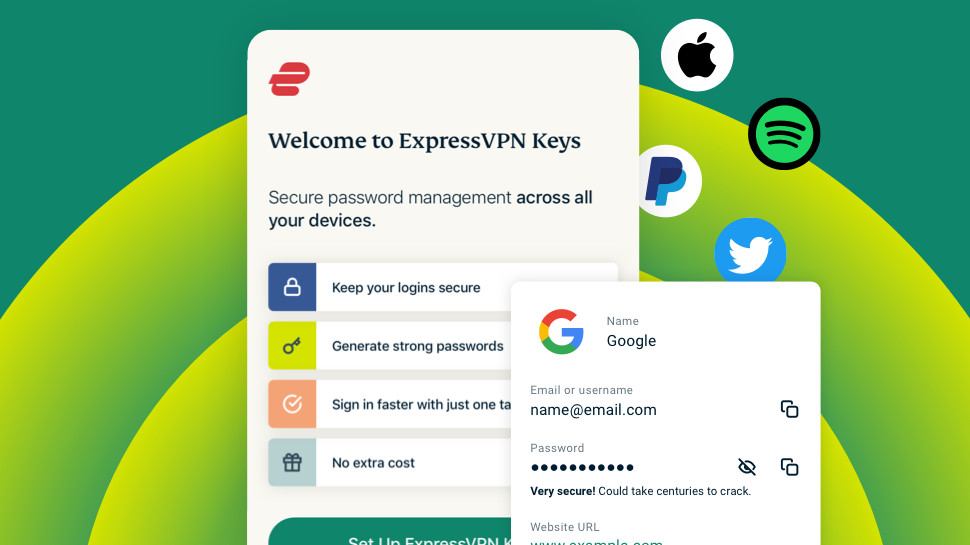
4. Beware of free apps
Whether it's a VPN, antivirus, online game or any other apps, free services all have a common trait: being starving for your data.
That's simply because, as they don't charge you any money for their services, selling your information to third parties is what makes up their revenue.
On this point, Andrew Newman, founder of cybersecurity firm ReasonLabs, said: "When people choose not to share their information privacy, you see companies like Facebook and Google losing billions of dollars as a result. This goes to show you how collecting such information is so valuable to these advertising companies."
In worst cases, they might even infect your devices with malware. According to Newman, downloading free software is actually one of the main reasons home users have their systems compromised with viruses and other dangers in the first place.
5. Secure your online accounts
Online accounts are, arguably, the main door inside users' most sensitive information. That's why it is crucial to make these logins as hard as possible to be compromised.
Securing your online accounts comes down to a series of steps. Firstly, you must use strong passwords containing a mix of letters, numbers and special characters. It's also vital to never use the same password for different accounts. Again, using a password manager can assist you with all this.
You should also make the login process more secure by enabling multifactor authentication (MFA). As it requires you to prove your identity twice or more, this may discourage bad actors from accessing your profile. Already a common practice for securing your email account, for example, most social media platforms are now offering this extra layer of security too.
You should also consider to set up login alerts to receive a notification every time your account has been accessed. This will make it easier to quickly respond in case of breach.
6. Keep all your devices always up-to-date
Update after update, providers can fix bugs and vulnerabilities on their operating systems.
For this, you should always make sure to run the latest version of your OS at all times to minimize the entry-points for an attack and shield your data against cybercriminals.

7. Review privacy settings on social and other apps
Likewise, privacy policies, it's good practice to carefully review settings and permissions for all the apps running on your devices. You'll be amazed to see how much information they can access about you by default.
Likewise, we recommend doing the same with all your online profiles.
As a rule of thumb, you should keep these to the strictly necessary for the service to correctly perform, especially on social media apps.
8. Be careful on what you click
Phishing links, a tactic involving spreading malware via malicious links and/or dangerous attachments, is one of the most common and successful ways to steal users' sensitive information. Cybercriminals may aim to get your login credentials and, then, approach your contacts to launch scams.
These malicious links are often shared via DMs and emails, but they are also increasingly looming across social media's posts and comments. Once the victim clicks on it, their account and/or device gets infected. Their data compromised.
Beware of those links or attachments that seem too good to be true, encouraging you to click or share personal details. You should always be mindful of catchy and shorten links, especially when they are sent from suspicious accounts. Check out the source before clicking on it as well as consider reporting any message that looks suspicious.
9. Regularly back up your data
Finally, regularly backing up your data is the best bet you have to retrieve your information in case they get lost as your device crashes, or worse, following a cyberattack.
Tactics like ransomware or wiper malware represents a great danger for your files. In the first instance, you often cannot take back control of your data even after agreeing to pay. While, the latter, it's a type of malware which erases all the material on your device within a click.
So, a regular backup on an external hard drive or encrypted cloud storage is the best defense against such malware.
Comments