Welcome to the mobile age of the chatbot. Bing AI is already there, and now OpenAI has launched its first mobile version of the wildly popular ChatGPT on iOS.
Just days after CEO Sam Altman outlined before Congress the dangers of unregulated AI, OpenAI announced and delivered another expansion to its platform of generative AI, Large Language Model services, bringing it to your best iPhone.
As a free and official version of the ChatGPT chatbot, this is built on GPT-3. However, you can access the ChatGPT+ and those GPT-4-powered services (which means more recent training and possibly better accuracy) by logging into your account or upgrading through the app.
This is a limited rollout in that it's US only and there's no Android version. OpenAI does promise in its blog post that, "Android users, you're next! ChatGPT will be coming to your devices soon."
ChatGPT on iOS works similarly to the desktop, web-based version. On installation, it reminds you that "ChatGPT is inaccurate." This is, though, a significantly pared-down interface and certainly leaner than what you'll find on the mobile version of Microsoft's Bing AI.
A new chat screen opens with a white screen with a black (sometimes blue) dot in the center. Below that is the prompt window where you can type in your query. I asked about a business plan for a new ice cream shop we want to build on the beach in San Diego. The response was almost instantaneous and quite detailed.
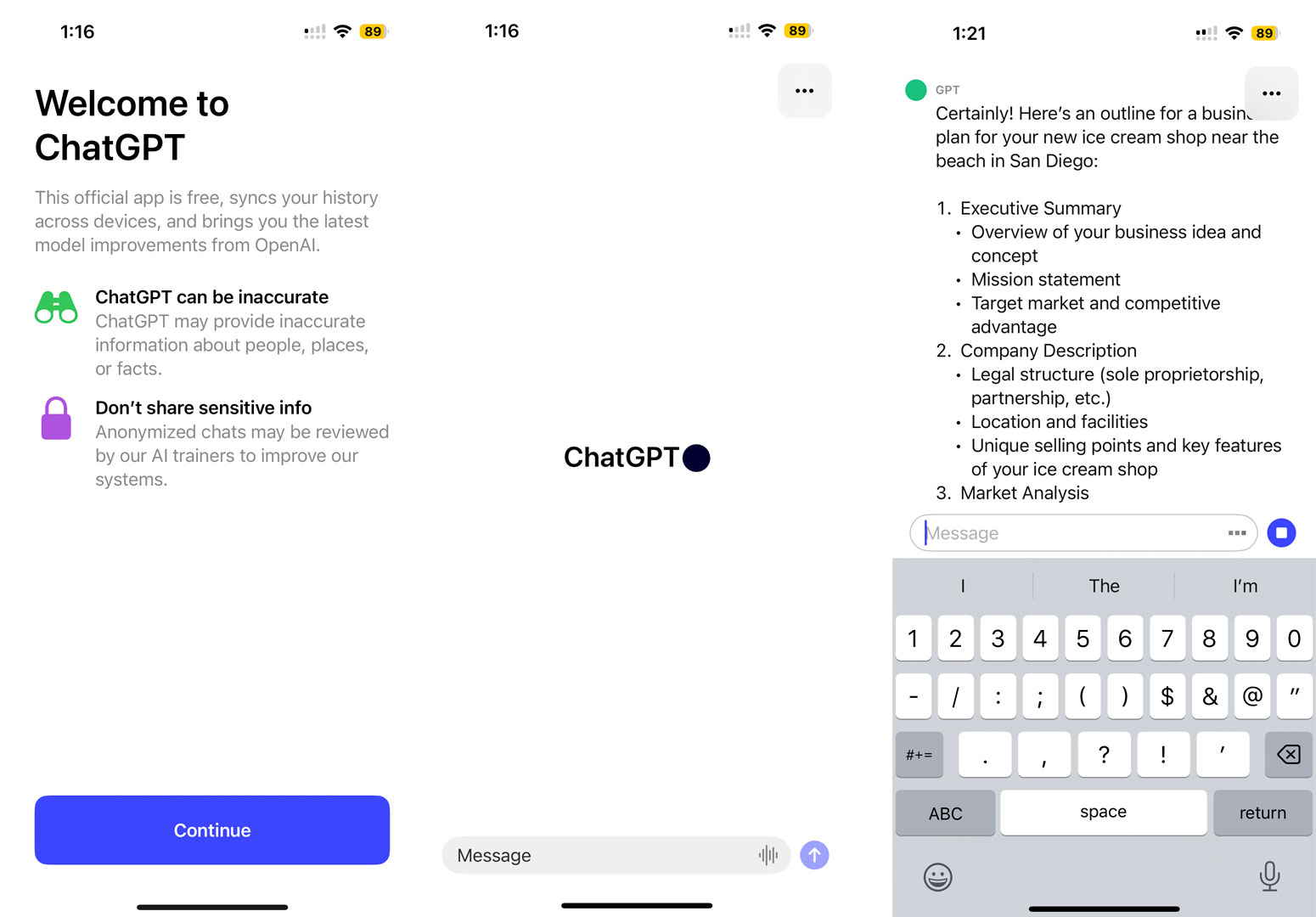
Speak it
New in this mobile version, though, is the ability to add voice queries. On the right-hand side of the prompt window is a little voice recording icon. As soon as you select that, the area below the text prompt shows that it's recording. You have to tap to stop. However, in multiple attempts, the Whisper-powered, open-source speech recognition system failed to capture my query and instead displayed an API error.
It turned out though that ChatGPT was listening and when we selected "Retry Transcription" it did interpret our query and throw it into the prompt window. On the fifth attempt, it finally captured the query and dropped the recognized text into the prompt field. I still had to hit the "up arrow" to enter and deliver the prompt to ChatGPT.
We suspect OpenAI will have solved the aforementioned bugginess by the time you read this.
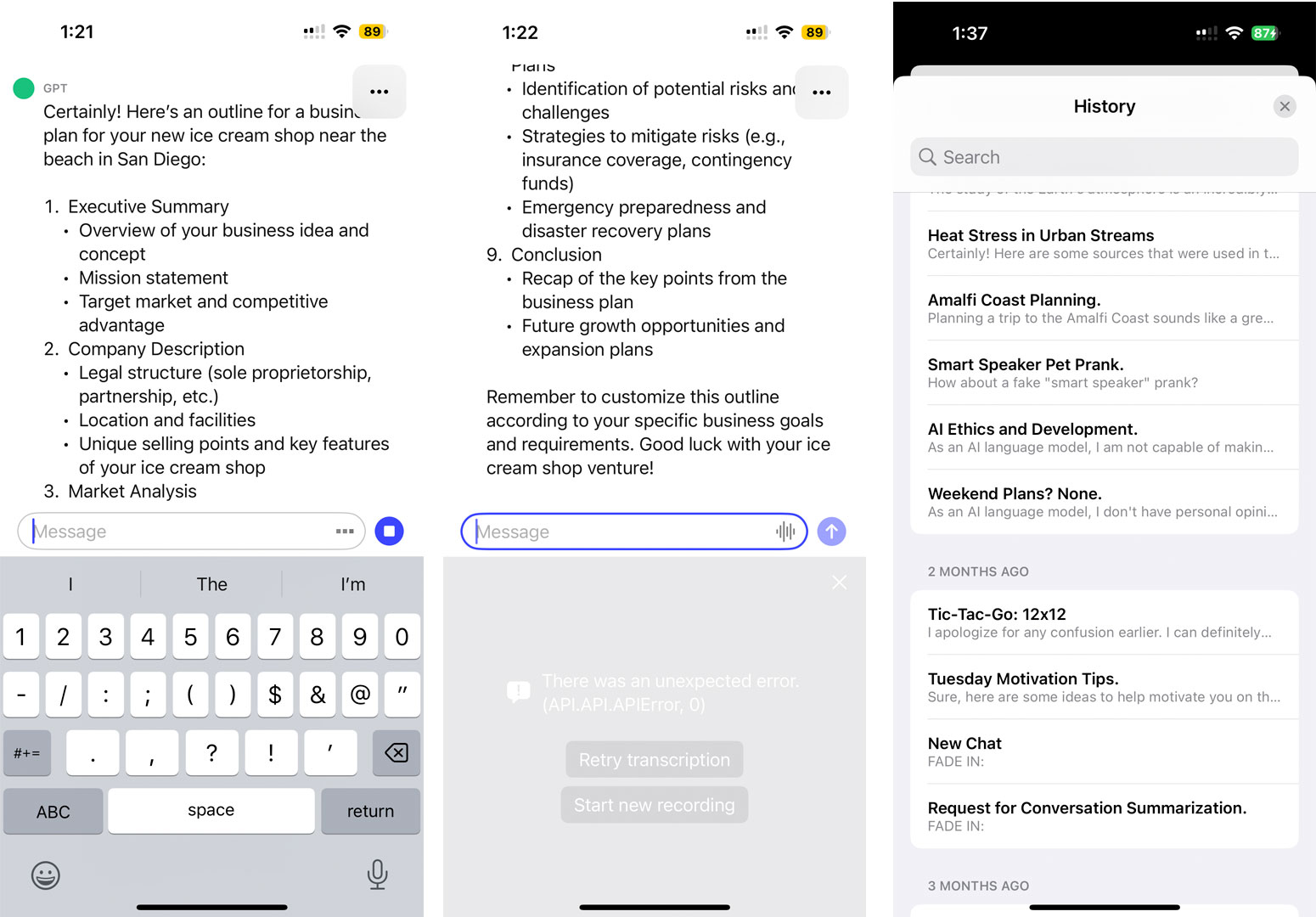
Because your ChatGPT history is synced across devices, you can open History in the app and, as I did, see prompts that I added today on the mobile app and all the others I've done going back four months.
You can even go back and continue any of those conversations. I hopped into one from February about if ChatGPT would always remain free and noted that now it is not always free. It basically said, "Hey man, I don't have control over this, talk to the boss man at OpenAI." Okay, not in those words, but that was the gist of it.
There aren't a lot of other controls beyond launching a new chat, signing out, and deleting your account – in case you really are afraid of AI.
Even though ChatGPT is now on your iPhone, it's no Siri. It can't for instance set a timer on your phone. On the other hand, neither Siri nor ChatGPT can directly control the brightness of my iPhone.
Guess they both have some way to go before they're the ultimate mobile, voice AI.
The ChatGPT app is available for download right now in the App Store. Look for "OpenAI ChatGPT" if you want the real one and not one of the myriad, free, knockoffs.
Comments