Microsoft is working on yet another sizable update to Bing AI with this round going to mobile. The latest batch comes just weeks after a previous announcement of various desktop improvements and we have a lot to cover.
Starting off with the Bing app itself, users will be able to add a Bing Chat widget to their “iOS or Android home screen”. This gives you direct access to the AI with the option to either type in your query into the text window or select the microphone icon to ask the question verbally. You can start fresh with a new chat or continue with an old one as Microsoft is enabling the frequently requested “continuous conversations across platforms”. So now a conversation held with Bing on the desktop can continue on mobile devices and vice versa.
The last Bing app update sees the AI gaining new support for multiple countries and languages, which opens it up to more people around the world. Unfortunately, a list of all the newfound support was not included in the post (although we did ask). Microsoft also claims it “improved the quality for non-English chats.” However, the company didn’t provide any details on the level of improvement.
Expanding support
Moving on to the second app, SwiftKey will have a Compose feature to help you write texts “according to the parameters you suggest”. These parameters include the subject matter, tone, length, and format with the final one being useful for drafting emails. Of course, you can edit those drafts. Two new tones are being added to SwiftKey as well – Witty and Funny – bringing the total to six. So, if you want to have Bing create some eye-rolling dad jokes, you can (just be sure you use this power wisely). To top it all off, the AI-powered Translator on Android will be migrating over to iOS “within the next week” or so.
The Edge browser app is getting Contextual Chat allowing users to ask Bing a question based on the content they’re viewing. The example given is you can ask the AI what the best wine would be to pair with a recipe you're looking at or have it write up a summary of an article you're looking at. Learning will also be made a bit easier thanks to Selected Text Actions. Highlighting a piece of text will open a conversation with Bing where it will then explain that topic in detail complete with “cited sources”.
And last but not least, every single group chat in Skype will have access to the generative AI. All you have to do is tag it by entering “@Bing” into a discussion.
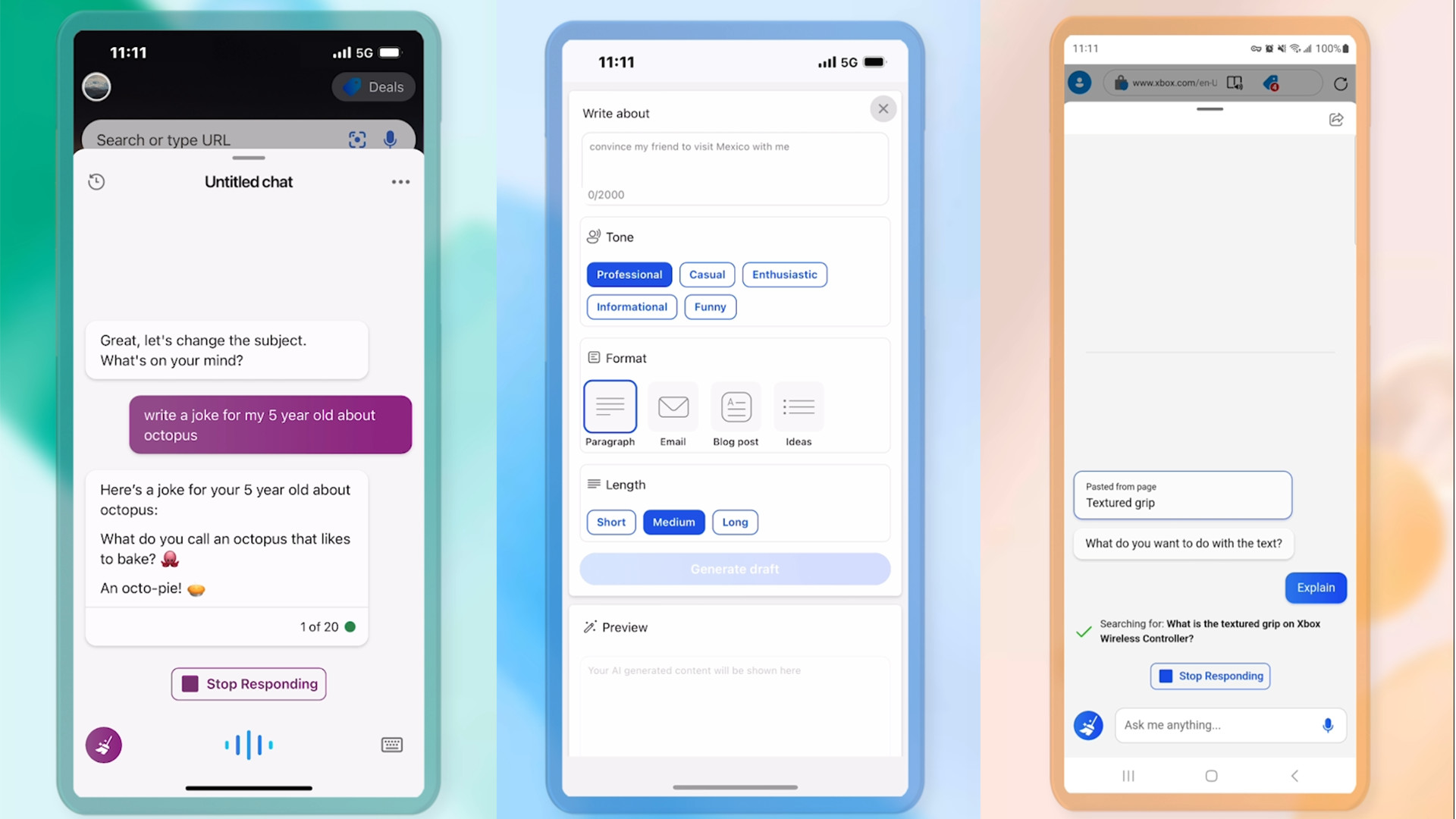
Availability
The release dates of all these features are all over the place which is why it wasn’t mentioned earlier. The Skype update, SwiftKey Compose tool, and the Bing widget are releasing this week (week of May 14, 2023). Next week, we’ll see continuous conversations alongside the Translator tool. Everything else is unknown other than a vague “soon”.
We asked Microsoft if it could provide us with dates for the unmentioned features plus a list of the newly supported countries and languages. This story will be updated at a later time.
While we have you check out TechRadar’s list of the best AI tools for 2023 to see what the technology is capable of. It’s not just assistants or content generators.
Comments